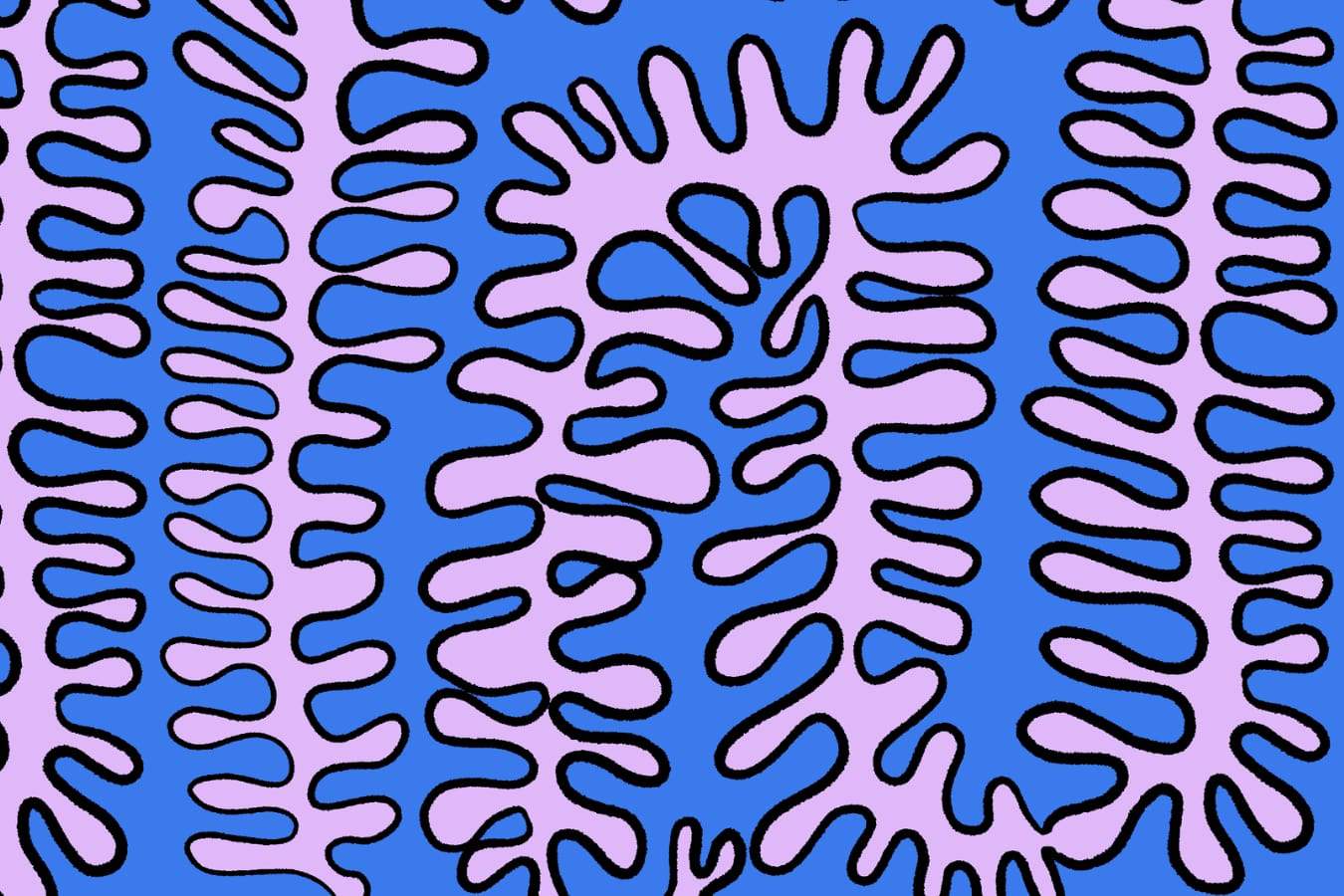As a web designer working with clients of all types, I constantly am wondering “how do I make this better or easier to access?” It’s that constant strive to create great work, but also make sure whomever will be interacting with that work knows exactly how to use it. Not only clients but users.
Accessibility is an ever-growing aspect of design that often is overlooked. Especially if you’re under the thumb of a looming deadline. (We’ve all been there.) It’s easy to just opt for a website that looks cool and think “I’ll worry about the usability later,” or “I’ll fix that part after launch” but reformatting yourself as a creative to keep this front of mind is how our industry grows for the better. Accessibility is how we advance the design industry.
What is accessibility?
The word “accessible” is thrown around a lot in the design world. Proper wayfinding signs in environmental design are accessible. Ergonomics in product design is accessible. Catering a platform to people with disabilities is accessible.
The ISO defines accessibility as the “usability of a product, service, environment, or facility by people with the widest range of capabilities.” They’ve also noted in the entry that “the concept of accessibility addresses the full range of user capabilities and is not limited to users who are formally recognized as having a disability.”
Point being, accessibility is universal access, leaving no user unable to consume the information you’re providing. Bonus points! It makes your information and content that much more accessible for everyone. Why are we talking about this? Because our world is changing to be more inclusive and available than ever, and graphic and web design needs to step up.
In graphic design: Visual hierarchy, readability, contrast, and a lot of the foundational design rules of building on a grid can solve some accessibility problems. But there’s more. “To design for accessibility means to be inclusive to the needs of your users.” We must be educated on how to be intentionally inclusive in our work. Otherwise, we risk unintentionally excluding.
In web design: Following the Web Content Accessibility Guidelines (WCAG) should be considered the new standard. It’s the core of how we can best deliver information. The DOJ has been saying for years that “all business-related websites are now considered places of public accommodations and must be accessible for people with disabilities.” While the formal guidelines are a little wishy-washy on who is required to be accessible, it’s our social responsibility as designers and developers to hold ourselves and our companies to higher standards.
Why is it important?
You already know about prioritizing user experience. We need to remember that includes every user. We can’t predict our audience (not exactly at least). We can come close, but we’ll never know every user’s exact learning requirements, needs, experience, personality, abilities, or disabilities.
When we design for accessibility every time, we not only provide users—previously unable—with a better solution, but we also make information easier and more adaptable for everyone. “This thinking drives innovation, and that innovation benefits us all.”
Design is the first view of content. Most people don’t even realize that design has an impact on how they react to information. We need to allow that information to be digestible quickly and for as many people as possible.
During the pandemic, I saw a lot of people working fast to get something online: food delivery, online fitness courses, virtual birthday parties. It’s pretty clear that the World Wide Web is here to stay. Now that we’re past the scramble, it’s time to put universal access top of mind in our work. This is how technology was meant to be used and how it grows ethically. Ethics doesn’t go out of style.
Who needs to pay attention?
In short, everyone.
But we’re talking about graphic and web designers specifically. Regardless of your level in the industry, education around accessibility is a must. While the legalities of ADA compliance are still in the works, we as a collective must do our part to consider everyone in our work. We need to pick apart every cog in the machine and strive for real change. From entry-level designers to senior executives.
When it comes to web design, it’s not just the visuals that need to be reconstructed for a cleaner solution. WCAG compliance highlights proper code structure, tagging, and making sure websites work with screen readers. For example, “People who use screen readers usually navigate through a form using the Tab key to jump through the form controls. The <label> elements are read for each form control. Any non-label text, as placeholder text, is usually skipped over.”
How do you achieve it?
Graphic designers: Simply put, pay attention to design principles and user needs. The best place to start is colors, readability, and hierarchy. Using visual aid and contrast throughout text will keep the information simple, clear, and easy to follow. Put mobile first, not just in web design but everywhere. Long gone are the days of complex and crowded websites and graphics. People are craving reliable information and knowledge. It’s our job to provide that so everyone can benefit.
Web designers: Contrary to what some may believe, you can’t be WCAG-compliant with a single click. Accessibility runs deeper than that and should start at the discovery phase. You can use an add-on to convert your site to “pass the test” of compliance, but users aren’t robots. We’re visual beings and design is how we understand even the most complex information. As a web designer, you should think, “Can my grandmother and a 9-year-old use this?”
Marketers and creative directors: Work with professionals. We’re trained in thinking creatively for both style and function. Design is a commercial art form. Our viewers aren’t exploring the meaning of our work in galleries. Our work is being consumed daily by the public.
Think simpler. Include automation. Include the rules of UI/UX. Notice readability and your colors. If there’s even one user who wouldn’t be able to access your information correctly, rethink it.
This is just the start of the conversation. Let’s strive for universal access.
Additional Resources:
- rgd.ca/database/files/library/RGD_AccessAbility_Handbook.pdf
- adobe.com/accessibility
- segd.org
- w3.org/WAI
- w3.org/TR/WCAG21/
- w3.org/WAI/standards-guidelines/wcag/
- w3.org/WAI/standards-guidelines/mobile/